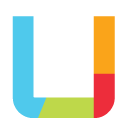In my last article I covered the placement and styling of form error messages to help your website users to quickly and clearly identify which fields on a form had errors.
In today’s article I want to cover the format of the error messages.
All too often you’ll find an error message that says “Error. Please fix.” or something similarly unhelpful. After all, errors aren’t made consciously. If the field description (which I cover in another article, link in the comments below) wasn’t clear enough for the user to understand, providing a basic error message is hardly likely to result in a successful re-submission of your form.
Some forms are simple enough that very descriptive error messages are not required e.g. a contact form with fields for a name, email address and a message.
But for more complex forms, it’s advisable to provide contextual messages so your users have very little need of filling in a field more than twice.
A good example of a field that requires a helpful error message is the phone number field. In order to prevent the wrong format from being used developers will often add format validation e.g. asking the user to add an international dialling code, but ‘international dialling code’ has different meaning to different users e.g. some people may use “+44” and others may use (0044).
Likewise, some people may enter in a phone number with spaces and some may use dashes instead of spaces and others may not use spaces at all!
If the phone number field validation is really tight – and there are occasions where this is warranted – then your user may have to fill in the phone number field two or three times in order to get it right if the only error message they receive is something like “Enter phone number using the correct format.”
Instead, having the error message state clearly what the required format is means the user gets it wrong only the one time (of course if a proper description is provided in the first place the user won’t get it wrong even once!).
So, help your users by providing form field error messages that are contextual and helpful – remember, the more frustration your user feels in filling out your website form the poorer their user experience and the less likely they are to engage with your brand again.
Would you like your website forms to convert better by taking into consideration your customer’s needs and expectations? We’d love to help – get in touch or book a discovery meeting today.